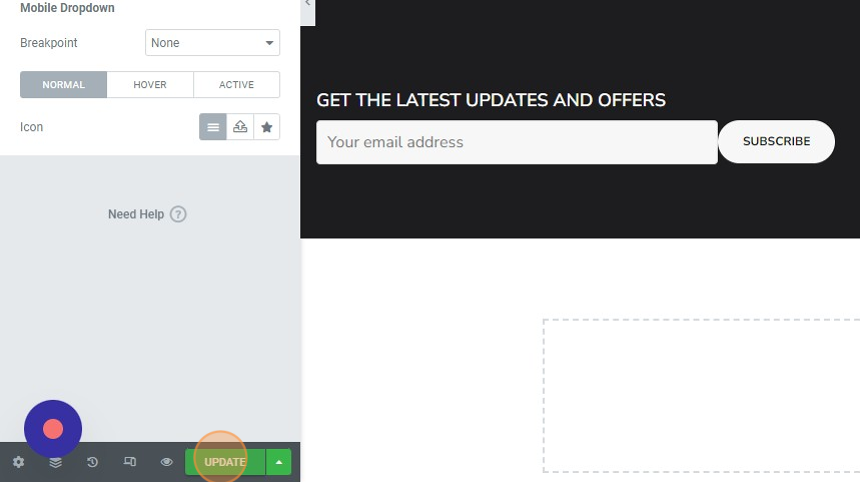1. Login to your website wp admin dashboard, e.g., https://greyboxprod.wpengine.com/wp-admin/
2. Click on ‘Templates > Theme Builder’ in the menu at the left-hand side.
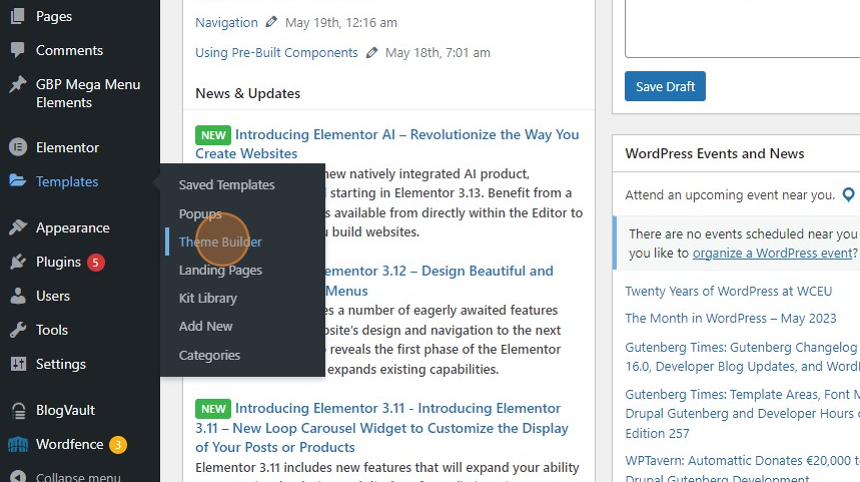
3. On the left-hand side click ‘Footer’.
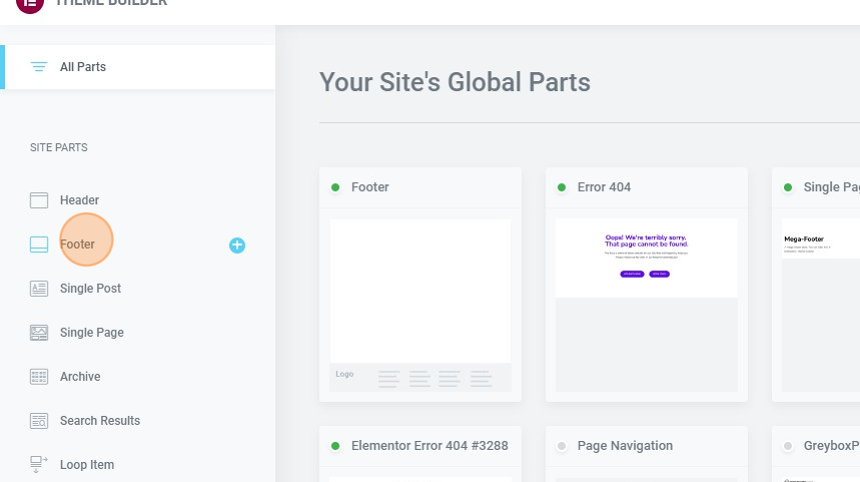
4. Click ‘Edit’ on the Main Footer.
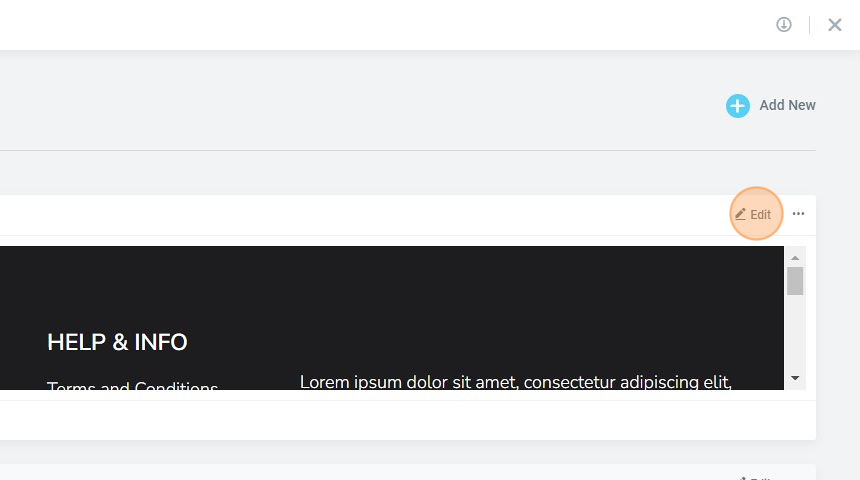
5. Select footer menu item you want to update, e.g., Styles, then click the edit icon.
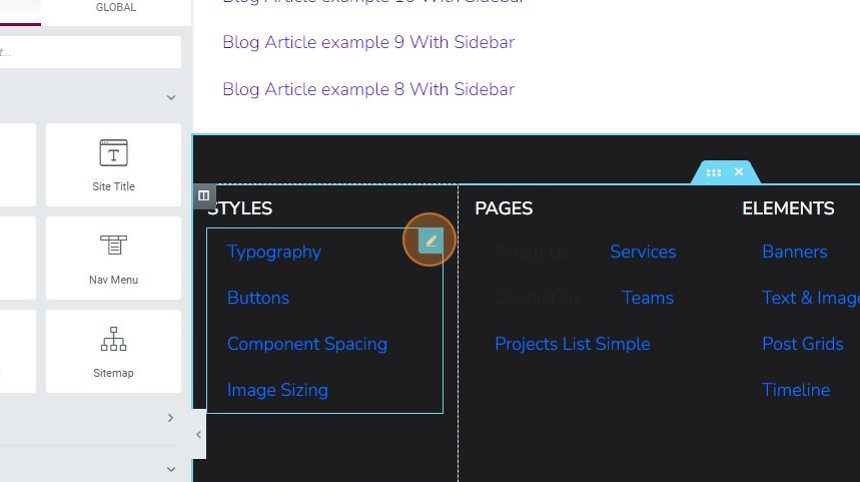
6. Then you will see setting options. Select the Menu you like to use.
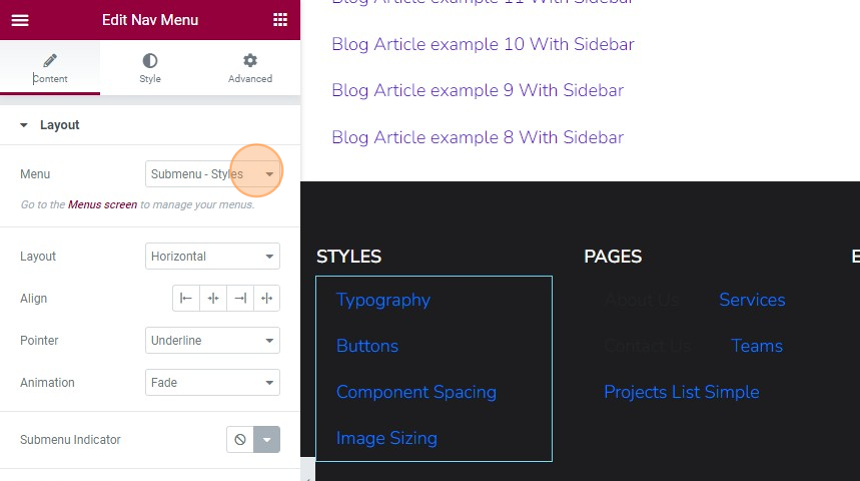
7. On the bottom left-hand corner of your screen, click the ‘UPDATE’ button to save the changes made.