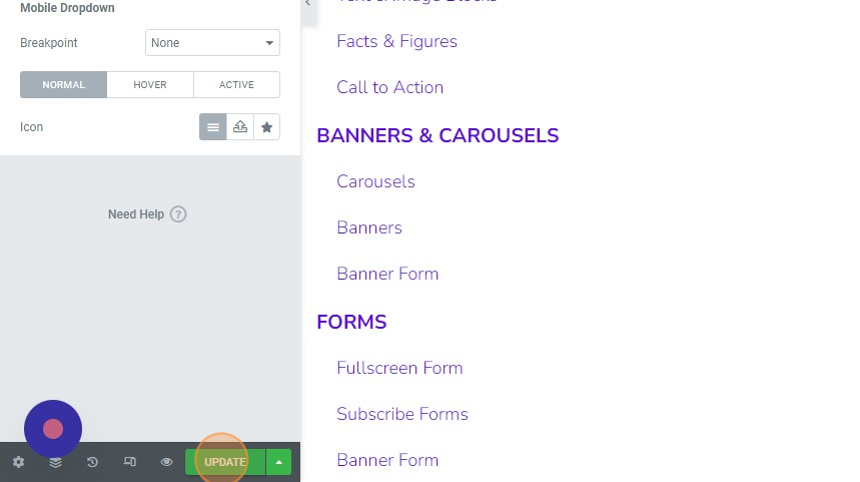1. Login to your website wp admin dashboard, e.g.,https://greyboxprod.wpengine.com/wp-admin/
2. Click on ‘GBP Mega Menu Elements’ in the menu at the left-hand side.
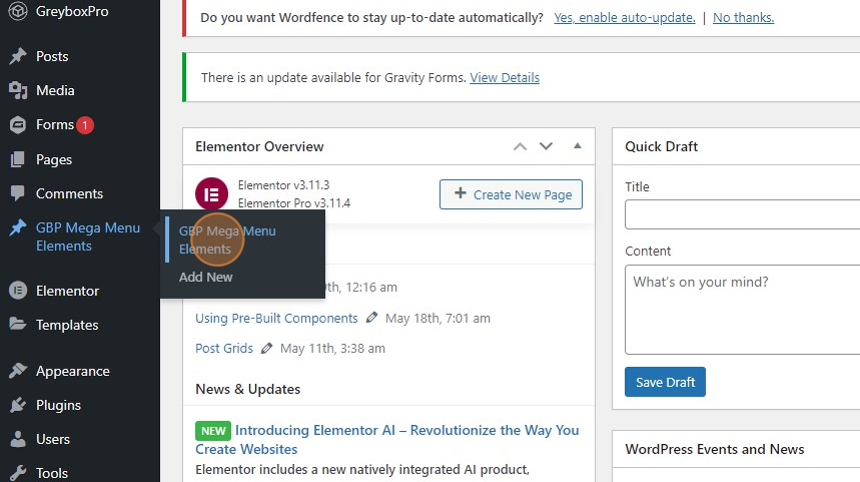
3. You will see the “Elements” page appear in the list. Under the “Elements” page, right-click ‘Edit with Elementor’ and open in a new tab.
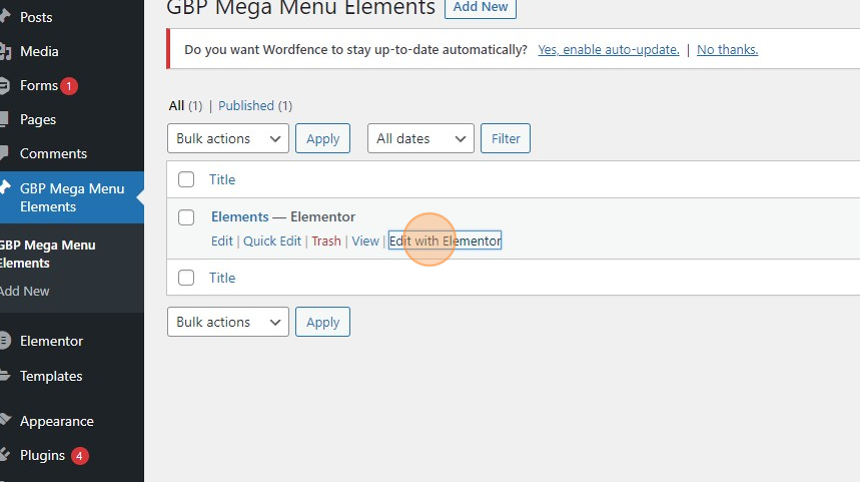
4. Right-click “Text Blocks”, and on the left-hand side, you will see options to update the settings.
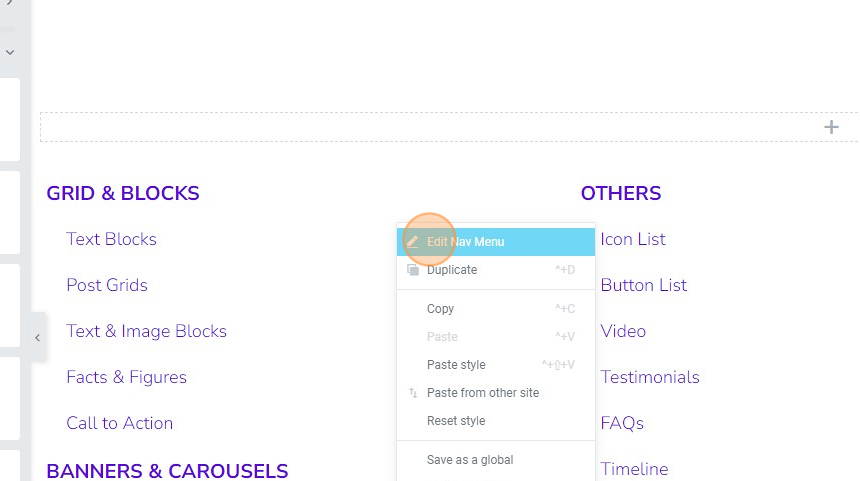
5. Click on the menu dropdown list to select menu item.
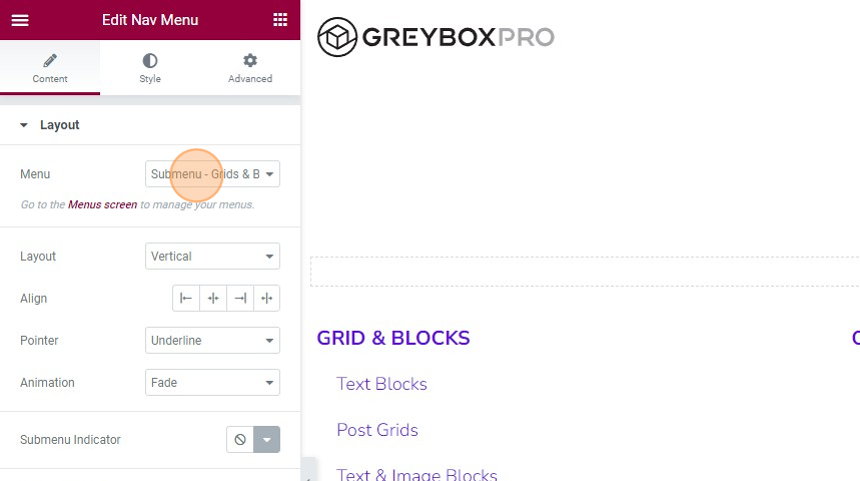
6. On the bottom left-hand corner of your screen, click the ‘UPDATE’ button to save the changes made.