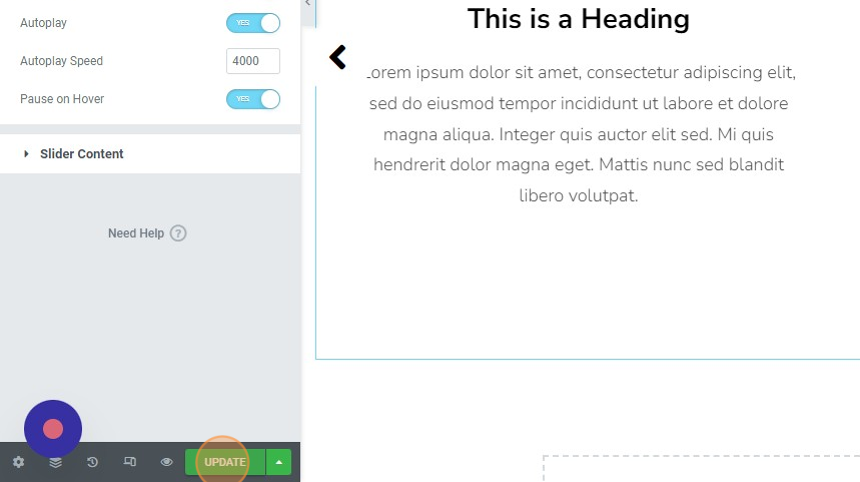1. Login to your website WP admin dashboard (e.g.,
https://greyboxprod.wpengine.com/wp-admin/).
2. Click on ‘Pages’ in the left-hand side menu.
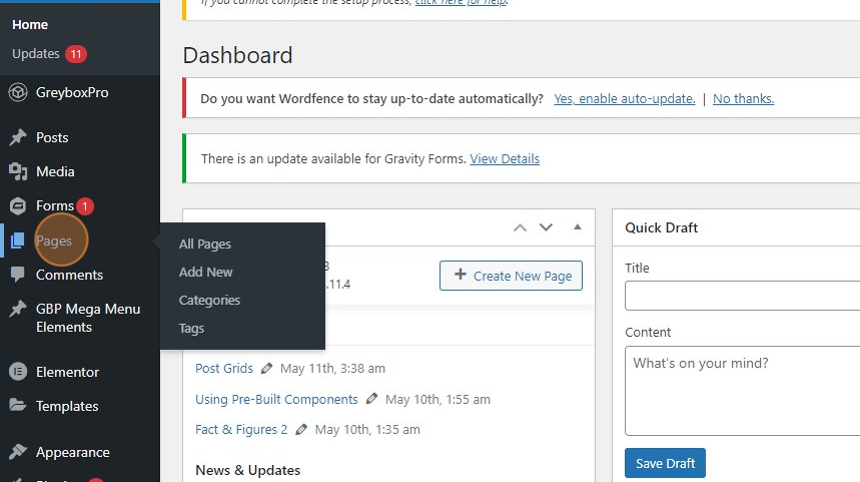
3. Once in the Pages window, on the textbox field at the right-hand side of your screen, type the word “Carousel” and click the ‘Search Pages’ button.
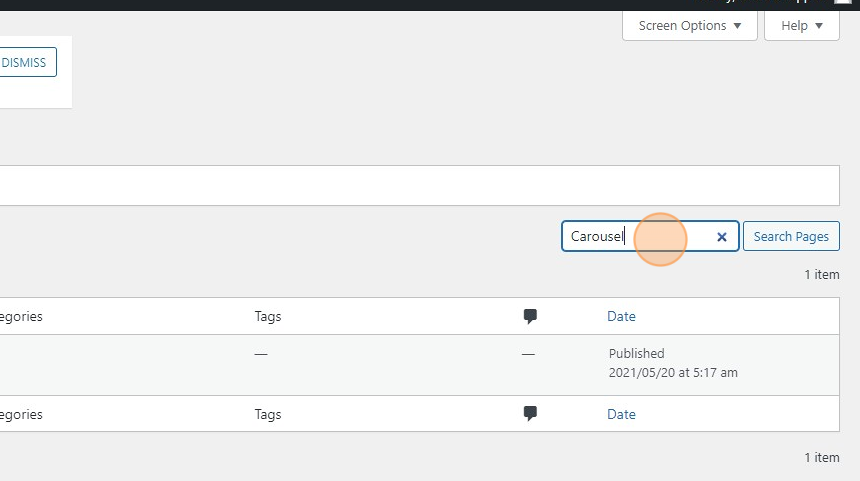
4. You will see the “Carousels” page appear in the list. Under the “Carousels” page, right-click ‘Edit with Elementor’ and open in a new tab.
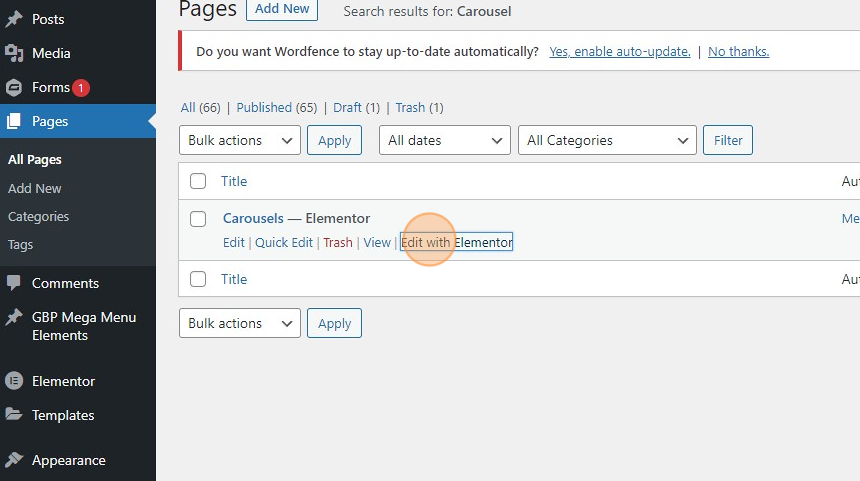
5. On the “Carousels” page, right-click the widget/section you want to copy on the page and select ‘Copy’.
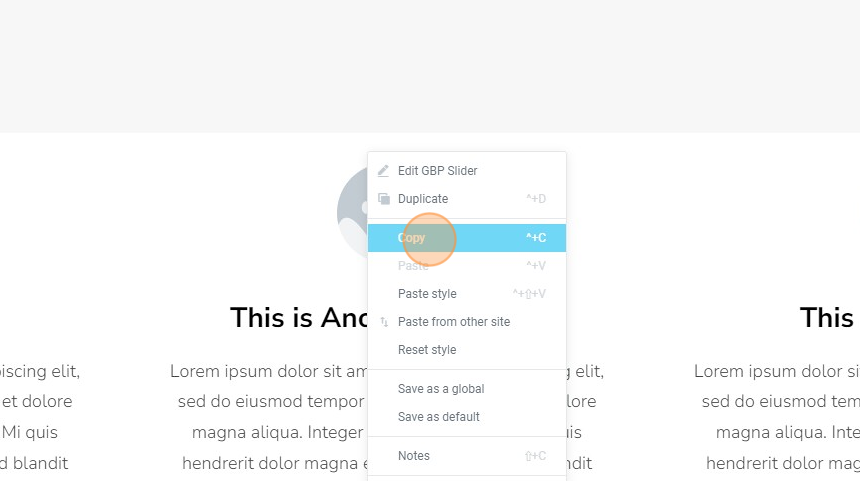
6. Open the page you want to work on in Elementor or create a new one. Paste the copied widget/section on the page.
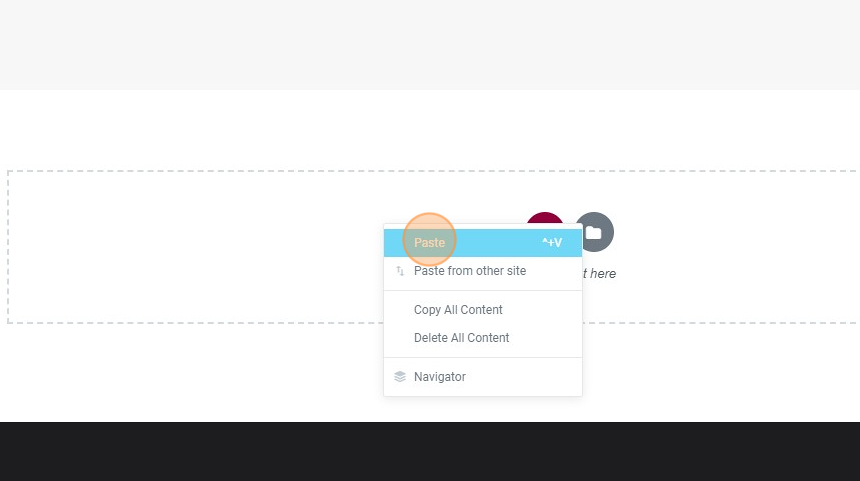
7. Click the copied section/widget to update the settings/options.
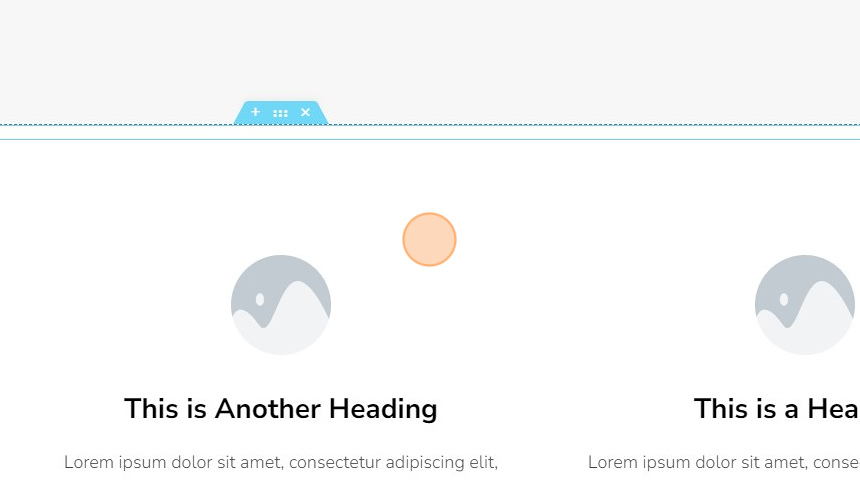
8. On the left-hand side, you will see the options where you can update the settings.
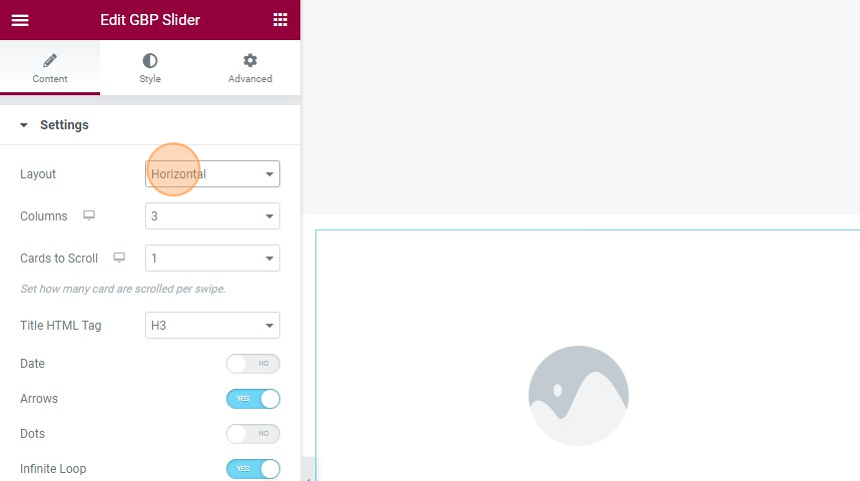
9. Click on the ‘Style’ tab to update the style of the widget.
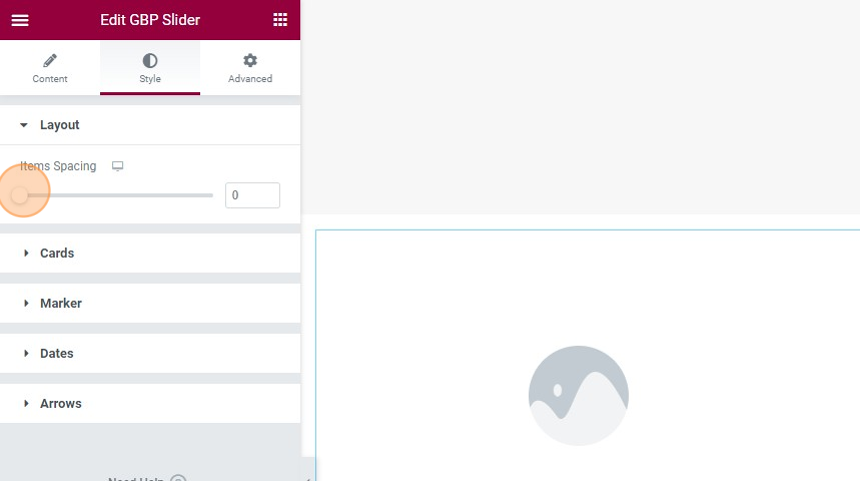
10. On the bottom left-hand corner of your screen, click the ‘UPDATE’ button to save the changes made.