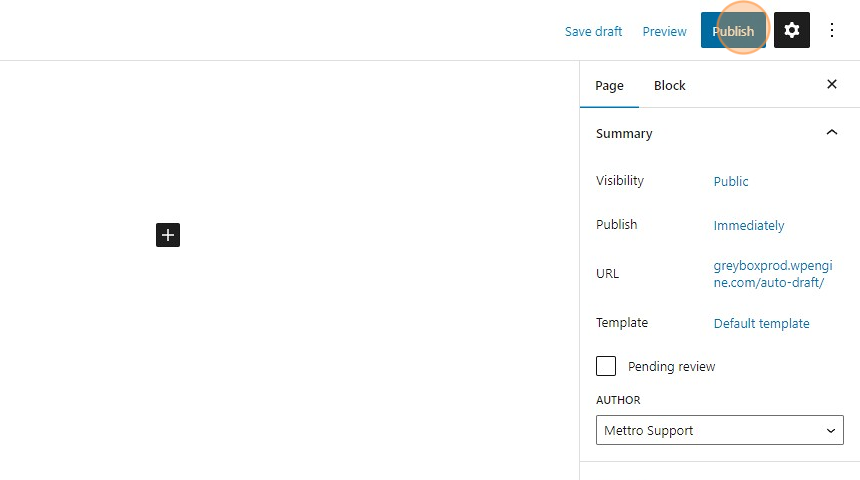1. Login to your website WP admin dashboard (e.g., https://greyboxprod.wpengine.com/wp-admin/).
2. Click on ‘Pages’ in the menu on the left-hand side, and click the ‘Add New’ button. A new page will open.
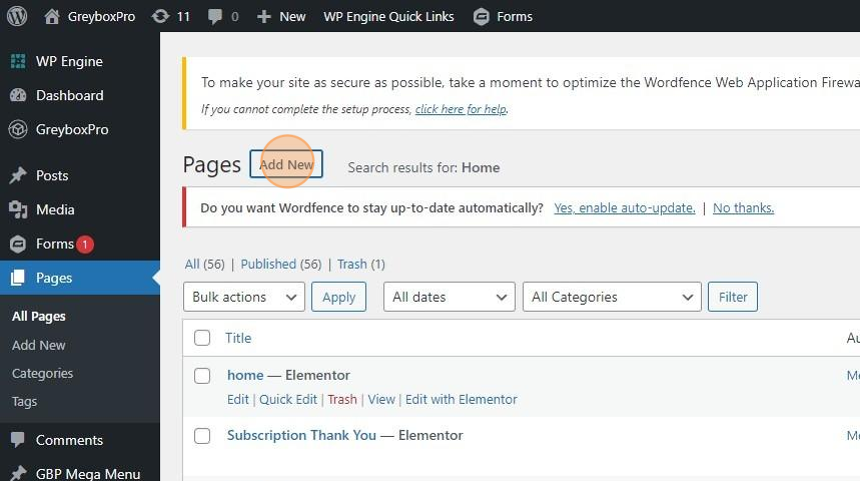
3. On the new page, add the name of your page.
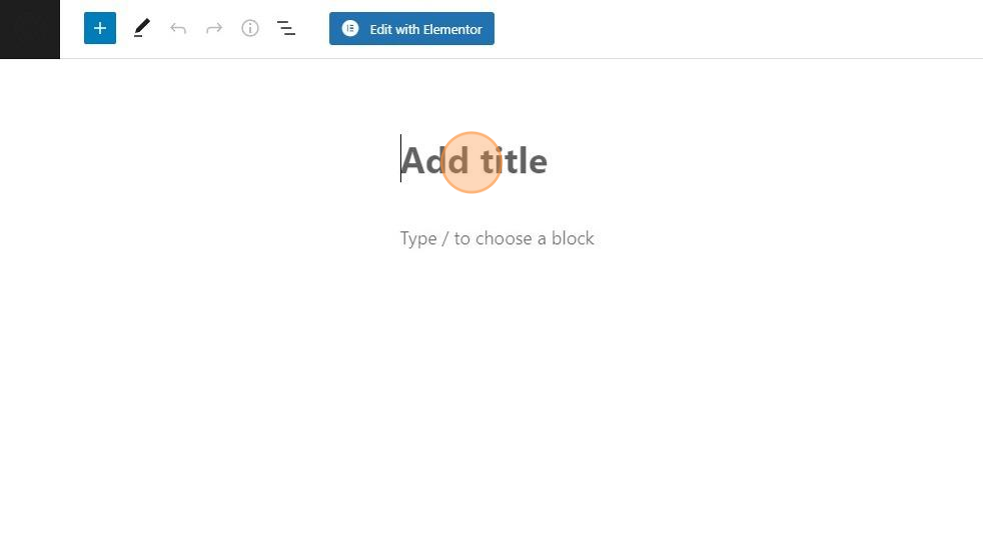
4. Click the ‘Publish’ button at the top right corner of the page to save the newly created page.