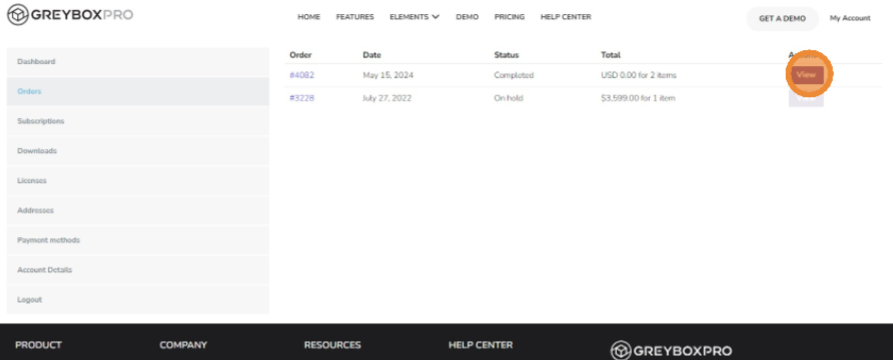1. Go to the Greyboxpro Site https://greyboxpro.com/.
2. On the main menu, click “Pricing“.
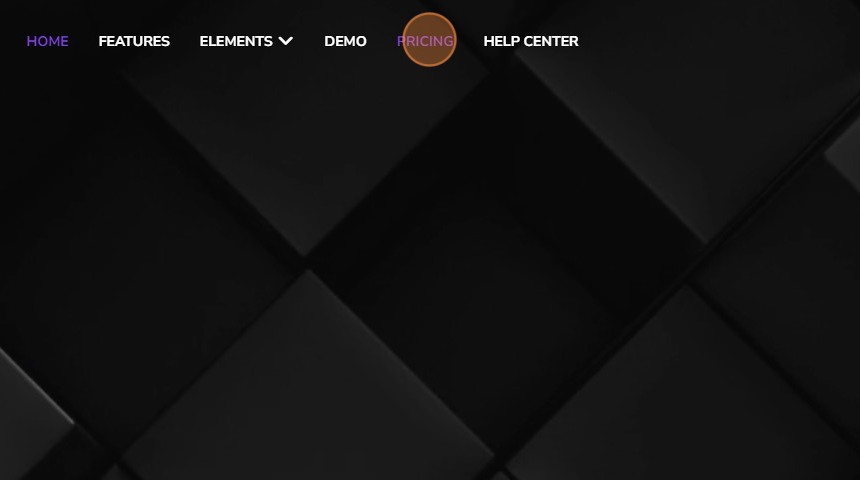
3. Select your preferred plan and whether you want a lifetime purchase or an annual subscription. For example, the Do it Yourself Essentials -LIFETIME, and click “BUY NOW“
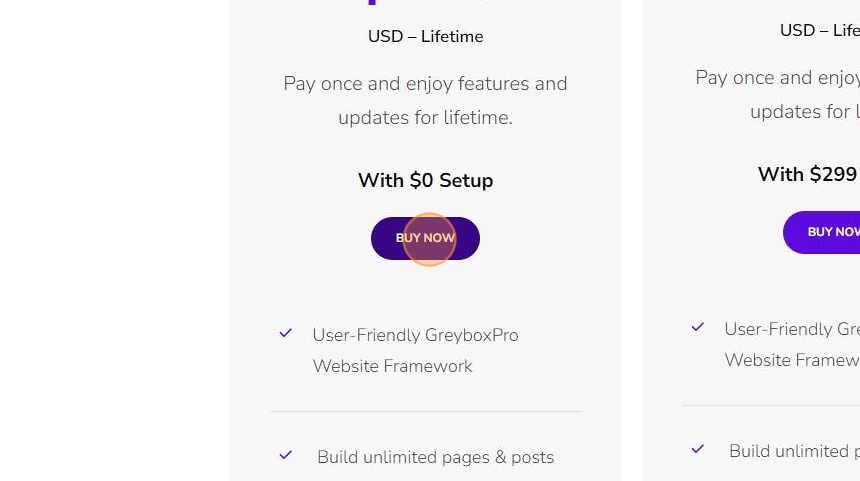
4. You will be redirected to the Checkout Page.
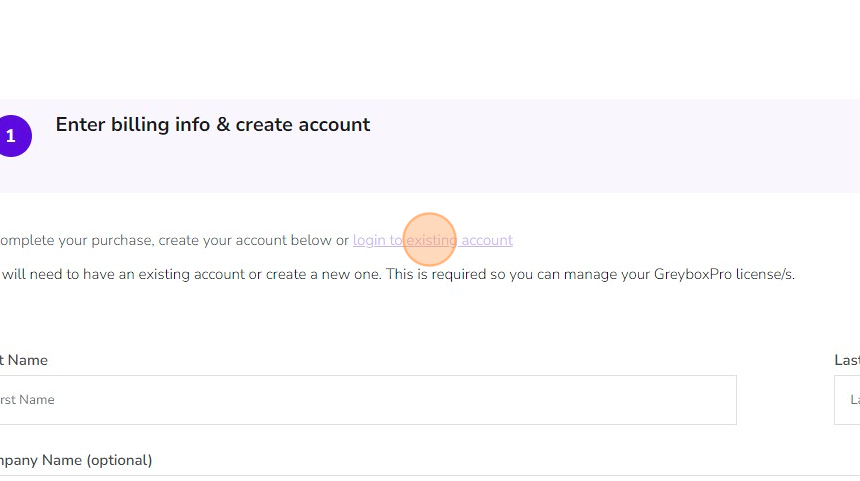
5. Click login to existing account. Enter your “Username” and “Password”→ click the Login button
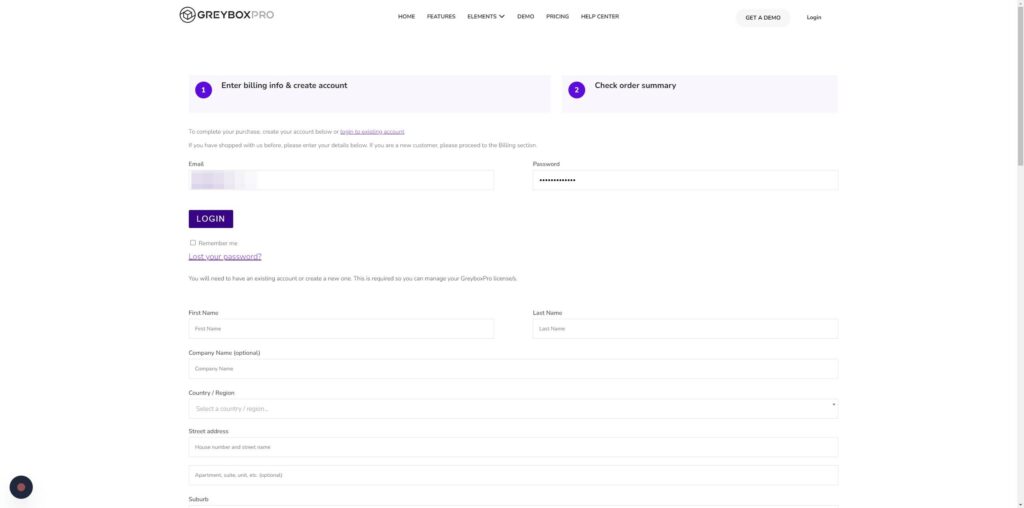
6. Choose payment method: Credit Card or Paypal
7. For Credit Card: Enter Card Number, Expiry Date and Card code
For Paypal: Enter the recipient’s name, PayPal username, and email add or mobile number
8. You can opt to save payment info for future purchases
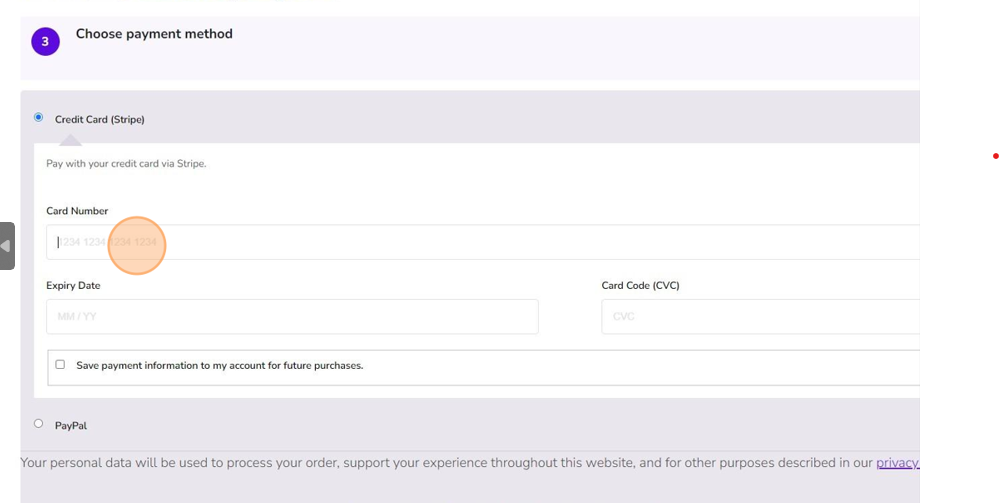
9. Click “Place Order” once all details have been provided
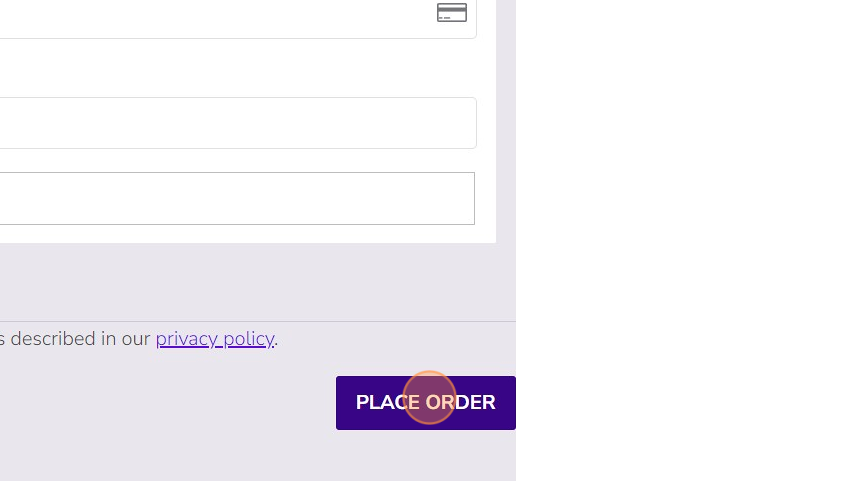
10. You will be redirected to The Thank you page where you’ll see your Order details
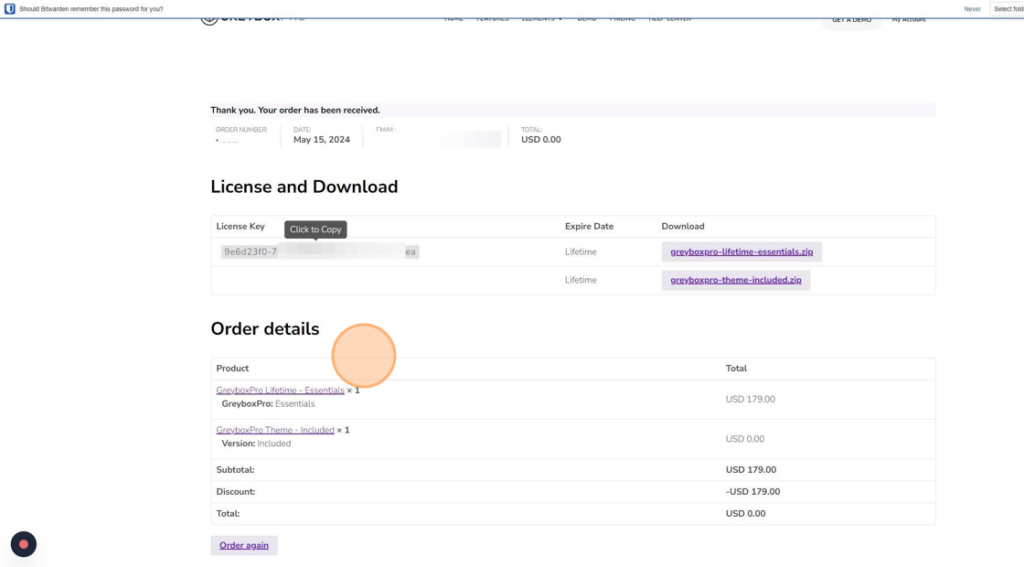
11. To view your Licenses, Orders and other details, on your homepage, click “My Account” → “Order“→ click the “View” button.