1. Login to your website wp admin dashboard, e.g., https://greyboxprod.wpengine.com/wp-admin/
2. Click on ‘Pages’ in the menu at the left-hand side.
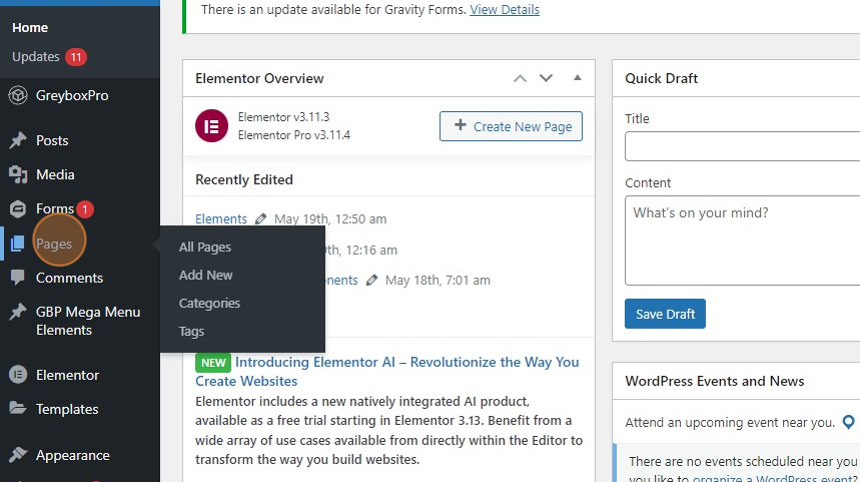
3. On the Pages window, enter “Internal Side Nav” in the textbox on the right side of your screen, then click ‘Search Pages’ button.
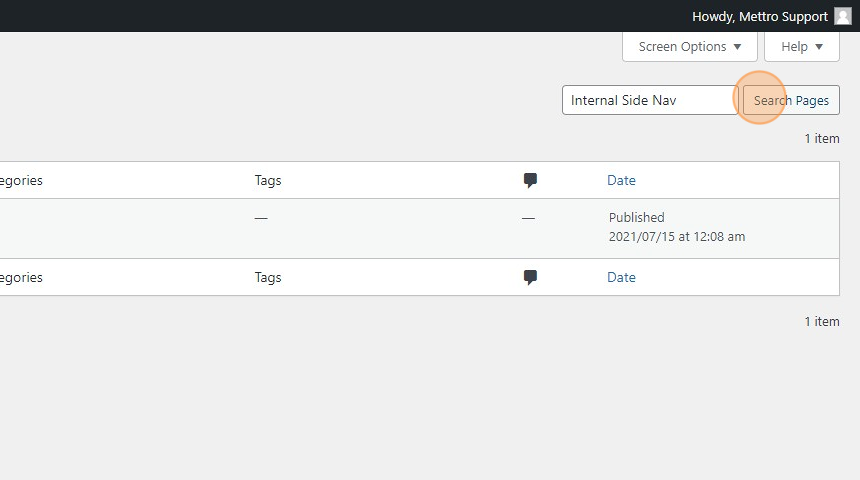
4. The “Internal Side Nav” page appears in the list. Under the “Internal Side Nav” page, click ‘Edit with Elementor’.
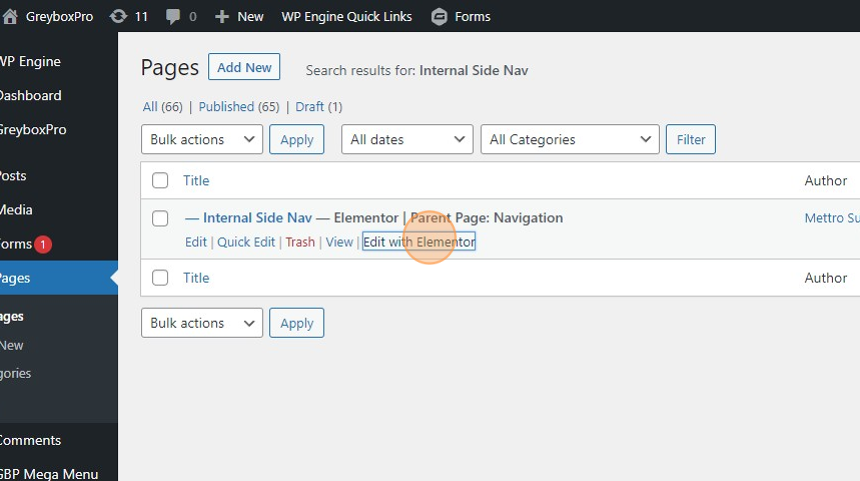
5. You can edit the page title.

6. On the main content you can update the headings and paragraph.
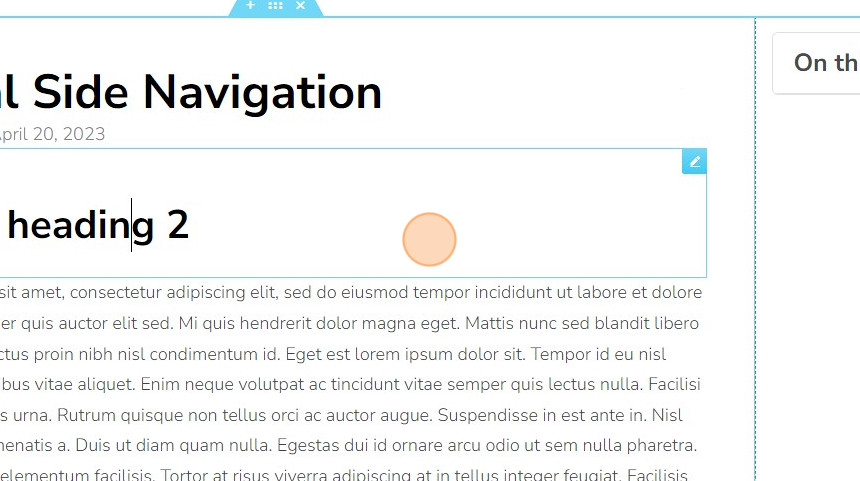
7. On the left-hand side, right-click “Navigation” to select menu item.
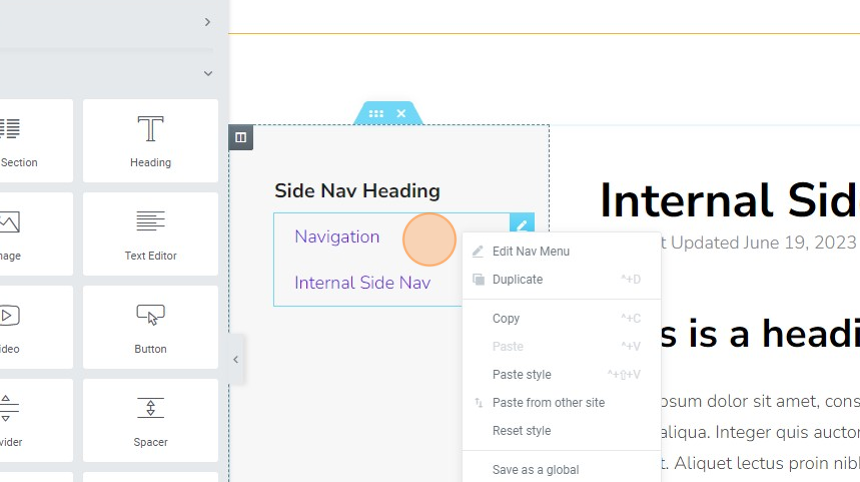
8. On the left-hand side of the screen, locate the ‘Edit Nav Menu’ section and look for the ‘Menu’ dropdown. Click on the dropdown to reveal a list of available menus, then select ‘Sidenav’.

9. On the bottom left-hand corner of your screen, click the ‘UPDATE’ button to save the changes made.
